Lately, the users of WhatsApp mod have been confused. This is because the posts appear that their account has been temporarily blocked. Confused? That is for sure. What to do? Continue reading.
On the WhatsApp Help Center page, WhatsApp recently uploaded information that will block the accounts of mod WA users. WhatsApp argues that using mod makes the user account unsafe, because it was developed by a third party developer.
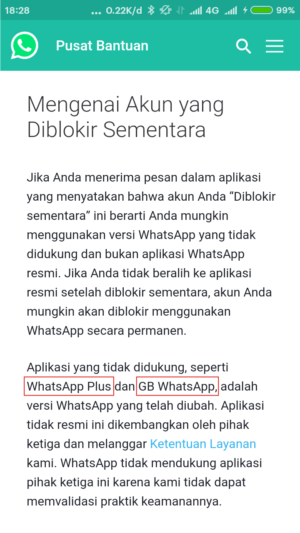
LOMSVATERN
Talking about WhatsApp, a chat application that is still the most popular among other chat applications. With a simple, lightweight and easy to use display and always a system upgrade that always makes it easy for users.
But, maybe some of you feel bored, just like the appearance of WhatsApp is monotonous, without being able to change the theme like a telegram, the features that may still be lacking according to you as an active user of this number 1 chat application.
Warning : "Whatsapp parties officially announce and banned or temporarily blocked for whatapp mod users . If you want to keep using it, risk yourself ."
Most of us use whatsapp mod because we really need features that don't exist in the official WhatsApp application, as if you still want to be online but look offline, remove the two ticks and always check 1, or for example the message feature that cannot be deleted by the sender (anti delete), etc. There are a lot of wa mod features that really won't be available in the official application.
Unfortunately, with whatsapp's decision, which clearly gave a penalty to whatsapp mod users, making us forced to abandon all these features.
BLOCKING TYPE ON WHATSAPP
For now, WhatsApp will impose two types of blocking namely temporary blockingand permanent blocking . Here's the explanation.
- Temporary blocking, that means you can't enter WhatsApp during the penalty time (temporary blocking time).
- Permanent blocking, that means you won't be able to enter WhatsApp with the same number, forever. You must create a new WhatsApp account with a new number again.
Whatsapp will temporarily block your account for the first time. If you are still busy, then WA will raise the penalty until you permanently block your WhatsApp account.
HOW TO OVERCOME THE WHATSAPP ACCOUNT THAT IS TEMPORARILY BLOCKED
The only way to restore the temporarily blocked WhatsApp account is to move the blocked account to the official WhatsApp app as described above. So the steps you need to do are:
- Write down your WhatsApp cellphone number now, and make sure the number is still active
- Remove the whatsapp mod application that you are using
- install the official whatsapp application from the WhatsApp official playstore or website
- Re-enter with the same cellphone number that you recorded in step 1 to the official whatsapp application.
The above steps are very easy to do, but unfortunately, if you use the steps above, data such as photos or chat will not be carried over to your new WhatsApp application.
So here we need to add the data backup and restore process. How to?
How to move accounts and data from GBWhatsApp to WhatsApp Official
1. Open the GBWhatsApp application, click the three icons in the top right corner, look for Settings (bottom).
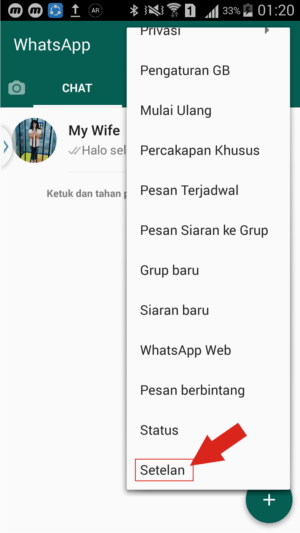
2. Select Chat, Backup Chat, GBWhatsApp will automatically save your data chat.
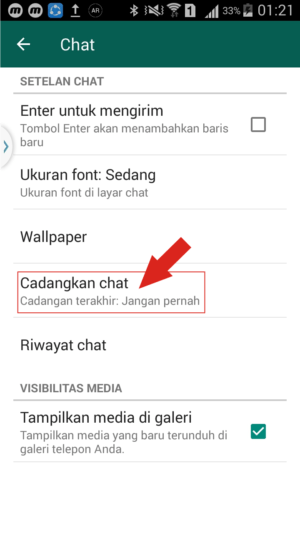
3. You can delete GBWhatsApp from your smartphone, and continue the next step.
4.1 Open your file manager application. Because I use a Samsung cellphone so the name is different here, click Internal Storage, then you look for the GBWhatsApp folder.
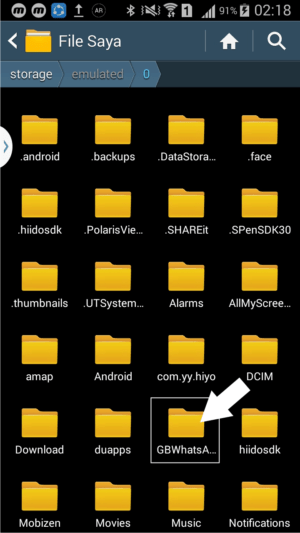
4.2 Long press the GBWhatsApp folder to change with the name WhatsApp only.You don't need to tamper with the parts in the folder, just leave it.
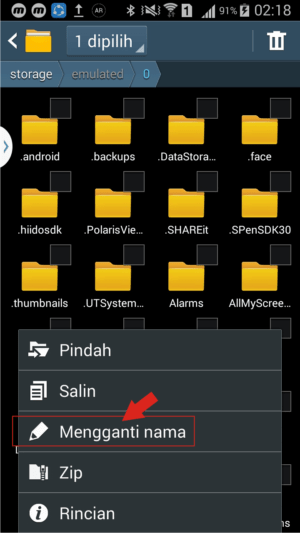
5. Open Google Playstore, you can install WhatsApp official from there.
6. Once installed, you can open the WhatsApp. Enter the number you use on WhatsApp mod.
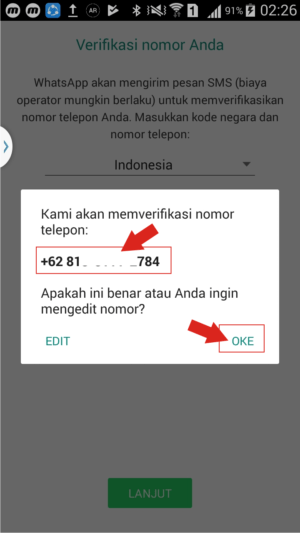
7. You also have to verify the number from the beginning, and will get an SMS verification code. Enter the code as usual.
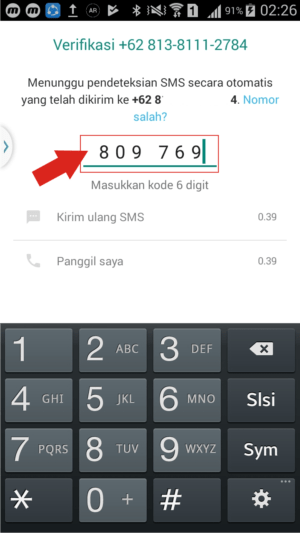
8. When you have entered WhatsApp official, then you will be offered the option to restore the previous chat history or not (if you choose no, you will not be able to restore chat history forever). Select "Restore" .
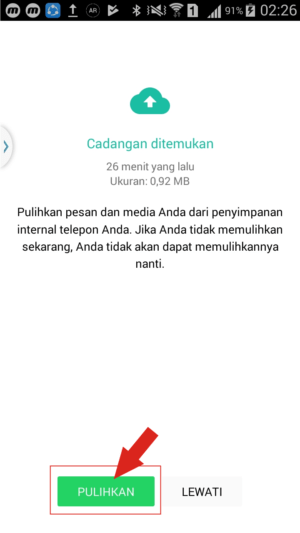
9. Please wait until the recovery process is complete, and all data when you use GBWhatsApp will move to the official wa application.
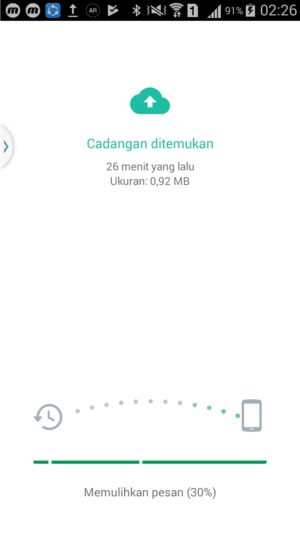
How to move your account and data from WhatsApp Plus to WhatsApp Official
So what about WhatsApp Plus? The principle is the same. You need to back up your chat as a step to back up chat just like the process of backing up chat on GBWhatsApp above.
You can skip the process of changing folders in File Manager. Because the name of the WhatsApp Plus storage folder in File Manager is already WhatsApp .
Then, you can install WhatsApp official on Google Playstore, verify the telephone number is the same as the telephone number used on WhatsApp Plus.
After the telephone number is verified, you restore your chat history when using WhatsApp Plus - the way it is exactly like GBWhatsApp.
TIPS FOR AVOIDING ACCOUNT BLOCKING BY WHATSAPP
Even though WhatsApp will block the WA mod user account, blocking will not be done immediately when you use the mod.
There seems to be special conditions / conditions that make WhatsApp's BOT work to block mod user accounts. I have experienced it myself, when opening an account using WhatsApp Plus, it was immediately replaced so GBWhatsApp could not.
Apart from that prevention is better than cure right? So, here are tips for using WhatsApp mod so that your account stays under the BOT radar WA.
1. Avoid too often changing the mod WA application, especially with the same number, in the near future. The signs of your account will be blocked are verification SMS will be sent for a long time - 1 hour to 48 hours.
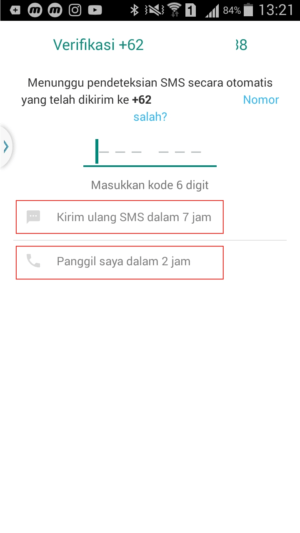
2. Avoid entering the verification code incorrectly 3 times more. To avoid errors, just copy the 6-digit code that entered via SMS, then paste it in the mod WA login column.
3. Avoid entering and changing telephone numbers multiple times. This also causes your account to be blocked. If it's already already done, you also have to delete data like point number two.
4. Avoid copying data if the WA mod provides an include copy feature of WhatsApp data. Do it manually when backing up or restoring data, and exporting personal / group chats through sharing contacts - own contacts or other accounts. Save, if you need to restore to WhatsApp official at any time.
5. Avoid backing up chat through Google Drive. You can adjust never. The name is using mod, the risk is that the chat is gone.
6. You don't send any reports on the WhatsApp mod help page.
WhatsApp mod does have advantages over WhatsApp official, but if you end up making a blocked account, honey. In my opinion, you should be smart, if the main telephone number use the official WhatsApp application, if the mod uses a second telephone number / backup .
Ok That's all the discussion this time. If anyone wants to add. Please add to the comment column.

No comments:
Post a Comment